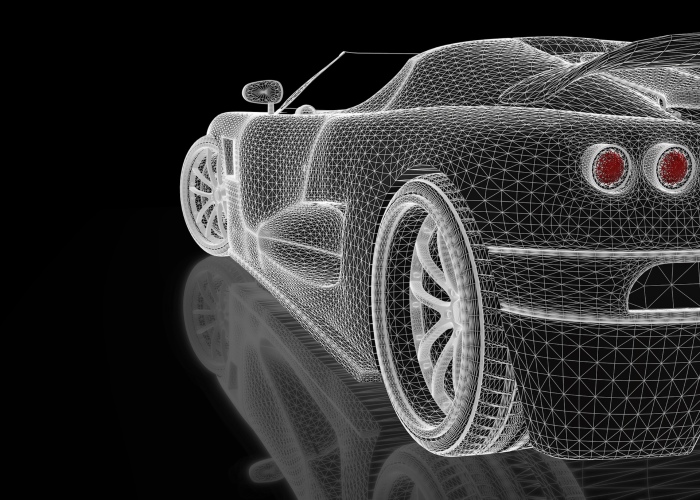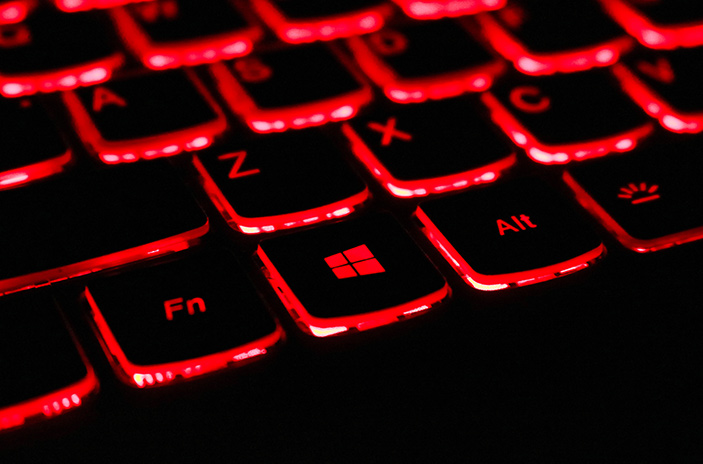Best Laptops for Writers in 2026

When it comes to laptop capabilities, every single one on the market can handle a simple text document. For this reason, most writers don’t give much thought to picking out a laptop when they’re looking for a machine to simply write on.
There are essentials that a writer will need to consider before purchasing a laptop though. When it comes to the best laptops for writers, you need to look past writing in a Word document and consider a number of other factors. Multitasking, connectivity, and your operating system of choice will all play a part in narrowing down your options. Choosing the best laptop for writers is not as straightforward as it seems. Investing in the wrong laptop just because you’re only focused on whether it comes with Word already installed could mean that the first draft of your novel is going to be much harder to finish.
For Casual Writing
Casual writers are those who don’t often need to do a lot of research all at once, aren’t being paid, and are just writing for the sheer pleasure of the written word. Bloggers for example aren’t going to have worry so much about processing power, but they will need to ensure that they can get online easily and quickly in order to upload their latest musings. If you’re writing for pleasure rather than financial reward, then these are the specs and factors that you’ll need to look out for.
For Student and Academic Life
Like those who write casually, students and those in academia will want a well-rounded laptop that can handle day-to-day entertainment tasks on top of word processing. The best laptops for students need to be able to handle all of your coursework and ideally be able to keep you entertained during your downtime. It’s also worth noting that while most writers will want a laptop that is portable, this is a more important factor for those that are planning on taking their laptops from class to class. Both students and teachers will probably place a high priority on portability, and it will be a smart move to make sure that you buy a device that isn’t too heavy, but will let you check out Netflix, chat with other writers on Twitter, or stream Spotify as you concentrate on your next batch of poetry.
For Professional Writing
Professionals need the best laptop for writers on the market in order to successfully handle all the writing, research, and documentation your job entails. When you write for a living, you want your computer to be fast and able to keep up with all your research and writing needs. If you need multiple documents and tabs opened up at once, you might experience slowdowns and even frozen pages if your computer cannot handle it.
For writing on the Go
Most writers will need a computer that is light and easy to grab and go. If you conduct interviews as a ghost writer or journalist, you might need to be able to process voice files, and your laptop might have to handle programs like Dragon Professional, which translates voice files into text. Fiction writers and academics will often be hit by inspiration in the strangest of places too, and if you want to be able to flip open your laptop and get your ideas down before they fade, then portability and connectivity should be a strong area of focus.
Features to look out for
Regardless of what kind of writer you are – hobbyist, student, or professional – you will want a few features to make writing a joy, rather than a struggle:
Computer Power
Writing casually often means that you will need your computer to be a well-rounded personal laptop. Writing is not very demanding when it comes to things like processing power! That means that it’s a good idea to look at the other things you’ll be using your laptop for. Even the most dedicated writers need to take a break, and if you like to play games in your downtime or stream a little Netflix then you’ll need to take that into account. While Macs and Windows laptops can vary a great deal when it comes to the internal specs, alternatives like Chromebooks can be the perfect choice if you’re only looking for writing, streaming media, or browsing Facebook. If you’re a gamer, then you might want to check out our Choosist list of best gaming laptops, as those will let you play games and certainly won’t have any issues with writing.
Operating System
The operating system (OS) that your laptop uses will certainly be a factor that you need to think about. There are a few reasons why you might have a preference already, but if you’re not committed to a specific OS yet then these are the factors that are worth considering.
- Familiarity: Though it is relatively simple to learn how to use both of the most popular operating systems of macOS and Windows, you probably have a preference. There’s no need to change for the sake of it, and if you’re happy with your current setup then there is no real need to change things up. If you have an iPhone, iPad, and several other Apple products already, you will definitely benefit from investing in an Apple laptop, as they allow for seamless interaction between each of your devices using iCloud and Bluetooth. That means you can make notes on your iPhone that are linked directly to your laptop. Of course, it’s not only Macs that can do this, and Windows laptops are now able to do the same. If you have a Windows laptop and a Google account, then you can use Google Keep on your phone for making notes when inspiration hits you, and link it directly to Google Drive.
- Cost: This is probably a bigger concern for most people. Unless you’re JK Rowling or Stephen King, money is always going to be an important factor, and your budget will dictate your laptop options. If you’re seriously limited by budget, then you may be best off looking at Chromebooks. These are very low cost (although there are some more expensive options now available). They do require an internet connection for most tasks, although you can still write on Google Docs when you're offline and it will sync whenever you do get back online. Of course, Macs can be very expensive, so you’ll need a bigger budget if your heart is set on one. In terms of price, Windows laptops come in every price range imaginable, and could be the best choice if you’re balancing function and budget.
- Relevance: Even casual writing is a creative process, and Macs are designed with creativity in mind. There’s a reason why the stereotype of the writer sitting in a coffee shop with a Mac and a latte is so common. Macs just look aesthetically pleasing in a way that most other laptops struggle to match. They’re also optimized for creative tasks, so you’ll spend less time on management and more time on getting your thoughts onto the page. Windows laptops on the other hand can be more complicated to run, and they’re certainly less streamlined when it comes to performance. If you invest in a Windows machine then you’re also going to have to think about security like updated virus protection, which isn’t something that you have to worry about with MacBooks or Chromebooks. Of course, Windows laptops have access to a massive number of free software options, so the right choice for you will depend on where your preferences lie.
Backlit Keyboard
Writing at night or in dim light situations can be a challenge, which is why backlit keyboards can be essential for all writers. Yes, you might know how to write without looking at the keyboard, but what about finding special characters? By having a backlit keyboard, you can find everything you need with ease and without overdoing it on your screen brightness. That way, you can carry on working on your 10,000 page novel about the secret life of bats no matter the time of day. Plus, if you like to write while traveling on a train, for instance, if you go through a tunnel, you will still be able to see your laptop clear as day. They also look cool.
Processor
For writing, you need very little power. As such, you can easily find a laptop that works for you that has Intel Atom, as the Intel i5 or i7 will be overkill for your needs and bring up the cost of your laptop much higher. Only get a laptop with the i5 or i7 if you also need your laptop to run large applications, such as Logic Pro or 3D CAD software.
Battery Life
If you write when you’re on the go, then a long battery life is essential. You don’t want to have to fight for the last plug in a public library or café in order to stay charged – you want to be able to use your laptop all day without it dying. A battery life of 9 hours or more is ideal, and Chromebooks are famous for having some of the best battery life around.
Screen Size
Casual writers and professionals can get to work on anything, and will probably be just as happy writing on very small, very light computer, like the MacBook Air or a 2-in-1 hybrid that doubles as a tablet. Those who need more screen space to compare documents, or to fiddle with the formatting of your novel after you have finished writing the thing, will probably want a laptop with a bigger screen, although this is largely down to personal preferences. You’re going to want to be comfortable when you write and around 15-inches is a good size to look at in terms of your screen. If you're having to squint at your screen because it’s too small, or you're overwhelmed by the massive fonts on a 15-inch screen then your productivity might suffer.
Best Writing Software and Tools
Before you make your final decision, it is worthwhile making note of what software and tools you will be using or intend to use. Some software can be downloaded and used effectively on virtually every computer, whereas others like voice-to-text will require a little more power.
Text Writing Software
Every writer needs something to write on. Microsoft Word is one of the most popular and professional tools out there, and is available on both Mac and PC, making it the ideal contender. It is not, however, the only option. Macs come with Pages preinstalled, and if you are an author or screenwriter, you might benefit from that more specialized approach. The best text writing software options are:
- Microsoft Office: This can be used on Macs and Windows laptops, and are now finally available for Chromebooks as well.
- Pages: Although this is primarily for Macs, those writers who have gone for a Chromebook or Windows laptop can now use Pages through a browser.
- Scrivener: Although this is available on both Mac and Windows laptops, you won’t be able to use Scrivener if you’ve gone for a Chromebook.
- Ulysses: This is only available for Mac users, so Chromebook and Windows users will not be able to try this, and there isn’t a browser version available.
Blogging Tools
Every writer can easily start up a blog or website of their own, you simply need to have a laptop that can handle the blogging platform of your choice. A budget laptop might be a little slow when it comes to using WordPress, but the vast majority of modern laptops aren’t going to struggle. From Wix to Blogger, you can rest easy knowing that you’ll be able to upload more of your writing than your audience can keep up with. For your Harry Potter meets Lord of the Rings fanfic, you can even stick to using Tumblr.
Cloud Computing
Cloud computing has been a brilliant thing for writers to get used to. If you’re writing on your laptop using Google Drive, then it saves every single keystroke, is accessible from literally anywhere, and you can even use someone else's computer to carry on writing without missing a beat. Cloud computing has changed the lives of many a writer, and is becoming much more commonly used over older options like Word. If you haven’t used a Cloud platform before, you’ll be surprised by how easy they are to familiarize yourself with, especially as they largely resemble Word. The most popular Cloud platforms for writers include:
- iCloud
- Google Drive
- Dropbox
- Microsoft OneDrive
Self-Promotion
If getting published is your goal, then you will want to promote yourself at every opportunity. Having a website or blog that you contribute to regularly is a great first step, but you will need to do more to gain the attention you need to succeed. Most writers now use social media to network and self-promote, so you’re going to want a laptop that’s easy to get online with. An Ethernet port can be very useful, but the stronger your WiFi antenna the better. Self-publishing on Amazon is easier than ever, but if your internet speeds aren’t up to scratch or it takes hours to check your ebook upload sample then you're going to start getting very frustrated indeed.
You’re also going to have to think about the cover of your first book too. While you may not be an artist, you will need to give serious thought to how your book looks on the shelves. Advanced image editing may not be a skill-set that you have, and so you may not need a laptop that can run Adobe Photoshop or similar software. If you do need to get designing the cover of your romance novel or dystopian sci-fi opus, then online tools like Canva can be nice and simple alternatives to more demanding software.
Finding the Right Laptop for Your Budget
With our Choosist Wizard, you can easily find the perfect laptop that can handle all of your needs, at a budget that suits you. If you also need your laptop to handle other tasks, such as gaming or powerful software, then be prepared to pay more for the RAM and processing power necessary to handle it.
For writers whose main goal is to write, however, you can find great laptops for even modest budgets. Generally speaking, the best laptops for writers are the ones that can handle processing research, writing, and note-taking simultaneously, though these traits aren’t strictly necessary.
If you have a very limited budget and want to buy something for yourself for $500 or under, you will still be able to write and even post with ease. It is when you have other goals in mind that you’ll need to start looking more closely at your spec requirements. Spend time getting the right laptop, and you could be typing’ The End’ before you know it.
Overall Best Laptops for Writers
Cheapest Windows Laptops for Writers
Cheapest Chromebooks for Writers
Apple Laptops for Writers
.
Want a personalised laptop recommendation?