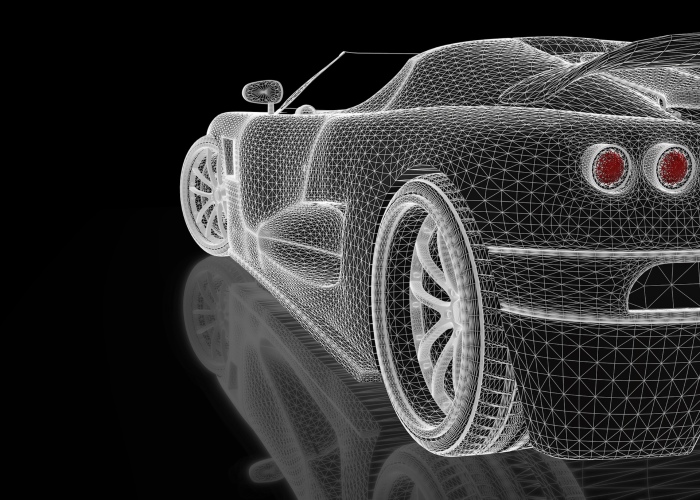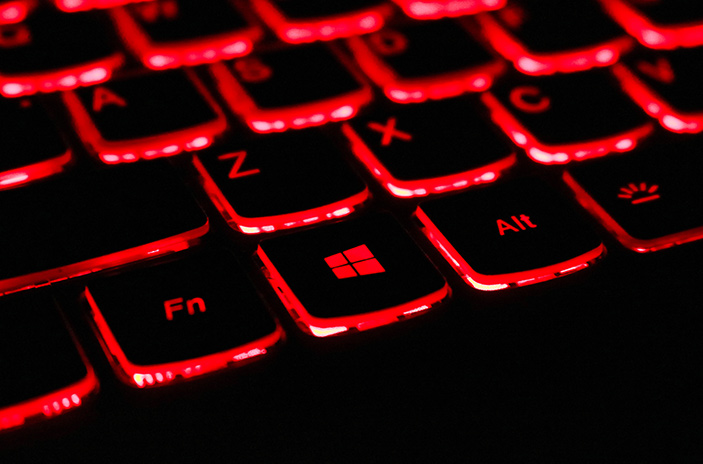Best Laptops for Homeschooling in 2026
Best Laptops | 19 June 2020

Lockdowns and social distancing are the new normal, so schooling from home is too. From young children who’ve just started their first year at school to late teens eyeing college and work, home education is testing parents and kids alike. And not just testing Mums’ and Dads’ patience, but their technological readiness for this new reality too. But computing lies at the heart of adapting to this new world.
Let’s look at what you need to keep in mind when buying a laptop for your young one’s home learning.
Reading
Not just reading what’s on a screen like a spelling test or an instructions for an essay on economics, but also ‘reading’ reading such as a chapter from a novel for English comprehension or working through an e-textbook for biology. You want to be able to fit everything on the screen and be large enough to avoid squinting. However, if your precious one will be reading more than paragraphs and short instructions then you’ll want a device that can be held like a tablet providing for a more natural reading experience. Thirteen and fourteen inch laptops are around perfect. Screens of less than twelve inches should be avoided as they become too difficult to read and school work may be formatted with a larger size in mind. Fifteen and seventeen inch laptops are great to use but they may be a bit cumbersome to carry around in a post coronavirus laptop
Video
Classes and lectures are being increasingly presented in video, whether live via zoom, or hangouts, or pre-recorded and streamed via YouTube, Microsoft Teams or G Suite / Google Classroom. It's important to remember that whilst video can slow computers down, nowadays computers have become very efficient at handling video content, especially since most of them have multiple cores and decent amounts of memory. Also, most schools know that broadband coverage can be unevenly distributed, so videos are recorded and streamed at lower resolutions. In other words, watching classes, clips or online educational content should not strain near most new laptops available.
Audio
It is critical that your child can understand what the teacher is talking about, arguably more so than seeing them as the most important information being conveyed is usually through words. Again the good news here is that laptops with poor, ‘tinny’ speakers are actually just fine for the spoken word which resonates at the higher ranges.
However, do think about whether or not your son or daughter will need headphones. They may need it for language programs, but also for when there may be more than one person around such a sibling or parent.
If this is the case and you already own headphones, ensure they are compatible. Specifically if they are a traditional wired pair with a 3.5mm jack then you’ll need a laptop with the familiar circular port. If you’re sporting usb headphones, you’ll need the corresponding USB port, usually a USB-C or Thunderbolt 3 port. If it's a wireless pair that you own, then most likely you’ll need bluetooth built-in.
Ports
In addition to headphone sockets, if you want to attach an external monitor then Thunderbolt, Displayport or HDMI are preferable. Failing that USB 3.2 would also work. However, whilst generally the more ports the better, schooling from home doesn't tend to need any external devices and those that you might use such as a printer are all wireless nowadays anyway.
Wireless
Pretty much all laptops come with wifi and almost as many again with Bluetooth. There have been some improvements to wifi, such as multi channels, multi antennae, MIMO and MU-MIMO as well 5Ghz frequencies and above. Sounds complicated? Add to that the fact that old arcane system 802.11 b,g,n, ac is being partially replaced by WiFi 4, 5 and 6 with products being labelled in either format, you’d be forgiven for tearing your hair out.
But you don’t have to worry about all of that, because the good news is that all of these formats should make very little difference to your learning at home needs. Just make sure your router is up to date and placed as centrally to your home as possible.
Webcam
Most laptops come with a built in web cam. Their quality can vary hugely! Again, schools and teachers avoid using their students video feeds for the sake of data and other mishaps so don’t worry too much about it. However, two way video may be required, try to ensure that the computer's built in camera can achieve at least 720p resolution
Performance.
Most processors or CPUs should suffice. Intel’s Core i3, and above will give you certain confidence as would 8GB RAM and above.
But the latest Pentium, Centrino and Core M processors should manage OK. The operating system being used can make a difference; ChromeOS and MacOS need less resources than Windows does.
And RAM. On Windows 4GB of RAM if paired with a better processor, if with minimal software running, would work OK. However, it might not run quite so well in the years ahead. A Chromebook would run more than OK (but less than great) with 4GB of RAM as the operating system is much lighter.
Operating system
This is getting less and less of a big deal as most software is designed to run natively on all operating systems. Where they don’t they can run almost as well from the cloud a browser on any device.
However if you’re going to be relying on support from teachers or school IT staff for when things go wrong, it’ll most likely be Microsoft Windows that will be the most supported. This is especially so if they’re using Microsoft Teams rather than say Google G Suite or Google Classroom.
If you’re going to make use of touchscreen technology, and specifically stylus input then you’ll be limited to Windows or ChromeOS, the latter being much more stylus friendly than WIndows. However, Apple laptops do not come with touchscreen or pen support.
Form factor
Stylus support is unlikely to be mandatory for homeschooling by your educational establishment, but might, nevertheless be very useful. For example, many schools are requiring homework to be completed on OneNote with instructions to draw or ‘ink’ in answers (such as tick marks, circling the right answer, and simple maths) using the trackpad or mouse of your computer. With a stylus this becomes much easier and less cumbersome hence pen support is well worth considering. Additionally, using your laptop like a tablet to read can be invaluable at a time when physical textbooks and literature will be unavailable and replaced by ebooks.
For both of these scenarios, a hybrid or 2-in-1 laptop will be a more flexible and useful device, although there will be tradeoffs with factors such as performance and price.
Battery life
This may seem like an unnecessary consideration given that most of the time during lockdown and social restrictions, your child will be at the same table or desk and unlikely to be roaming around the house with laptop in hand. However, your purchase will likely be used post COVID-19 restrictions and so bear this in mind. If schools continue to use IT more liberally after this transformational event and use laptops in school then the more battery life the better.
Again, bear in mind that more battery life along with other higher specifications do cost more.
Weight
Your child being able to carry their laptop around in a post coronavirus world is an important consideration so a lightweight laptop may be desirable. However it can play a role during home education too, especially if you opt for hybrid / 2-in-1 / convertible laptop - carrying a heavy laptop may strain younger children.
Health and wellbeing
In addition to these functional recommendations, bear in mind that your choice in a homeschooling laptop can have huge impacts on your child's wellbeing.
Parental Control
We’re all used to hearing about the dangers of online predators and bullying. Most laptops can have parental control software installed to manage this and all have some level of controls built in. MacOS has the most easy to use set built-in and works particularly well if you use an iphone already. Apple Macs and Chromebooks have less exposure to viruses and malware than windows but with additional software, often free, these differences can be overcome
Social cohesion.
Being separated from friends can be a disturbing and upsetting experience. Without any communal playtime it can be easy for social interaction to become less inclusive and more cliquey, benefiting the more connected and isolating those without access. Hence social networking is becoming more positively important during these difficult times
Most networks such as WhatsApp, SnapChat, Tiktok and Facebook work on all internet connected laptops so your child need not feel left out. If friends are mostly on iphones however, the Messages app can be quite popular and without an iphone or at least an apple laptop, kids may find themselves cut off and alone. So do some investigating before buying!
Posture
In addition to the weight of the laptop, positioning of the laptop can play a part in a child's physical development and well being. Ideally the child's eyes should be at the same height as the top of the screen they are using to ensure good posture but this might not be possible especially with older taller kids. In this case consider buying a stand, riser, easel or even an external monitor. It might save back aches and eyestrain as well
Eye health
As well as laptop positioning, the blue light emitted from LEDs and OLEDs are at the same wavelength as sunlight which can cause headaches and eyestrain as well as interfere with sleeping patterns, which are critical for a child's health and development.
Screens also flicker. There is the refresh rate of the pixels and with LED backlit screens there’s also the flicker of the LED itself. Look for flicker free to keep eyes relaxed and migraines at bay.
How to weigh it all up ??!!
If the laptop has to fulfil several uses or be shared in the household you may have the difficult task of combining requirements for each of the mentioned above as well as balance with budgeting considerations. Understandably that may seem a near impossible task to do well leave alone then working out which device best matches them. Well help is at hand. Our algorithm-based A.I. can work this all out for you without you having to understand computers at all by clicking here.
Our Top Picks for Best Laptops for Homeschooling in (2026)
.
Want a personalised laptop recommendation?
1
Tell us about your needs and lifestyle
2